WordPress Plugin Development
This is an introductory blog to the series WordPress Plugin Development.
What is WordPress Plugin
A WordPress plugin is a small application that extends the features and functions of a WordPress site. It is made up of PHP code and includes other files such as images, CSS, and JavaScript. Plugins are what make WordPress so great. There is a plugin for everything.
WordPress is designed to extend by other developers. The WordPress plugin API offers lots of hooks and filters. Developers can modify existing functionality or add a new one using this API.
WordPress plugin can be a simple plugin like Hello Dolly or a complex ecommerce plugin like WooCommerce.
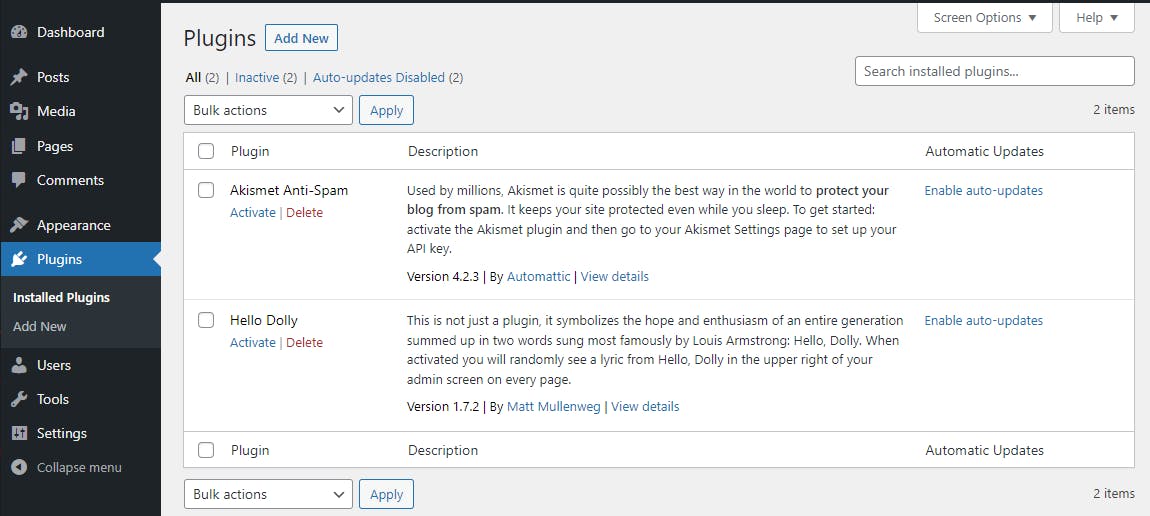
Prerequisites for this Tutorial
If you want to follow this series, you need to have some knowledge of PHP, HTML, CSS, and JavaScript.
Writing a plugin
To make a plugin here is what you need to do.
- Go to the plugins directory of your site (
yoursite.com/wp-content/plugins). - Create a folder called
my-plugin. - In the
my-pluginfolder, create amy-plugin.phpfile. The name of the folder and file has to be the same. Andmy-plugin.phpis the entry point of your plugin. - Open the
my-plugin.phpfile and write the code below<?php /** * Plugin Name: My Plugin */
Now, if you go to the plugin menu of your site, you will see the My Plugin plugin.
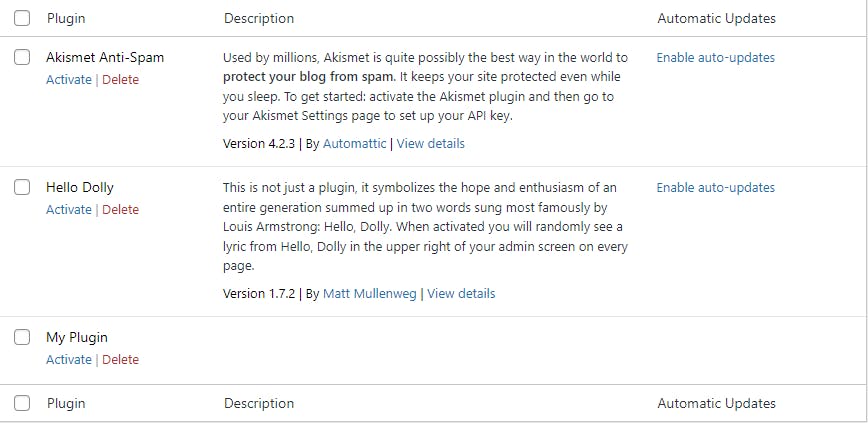
That is all you need to do to list your plugin in the Plugins menu.