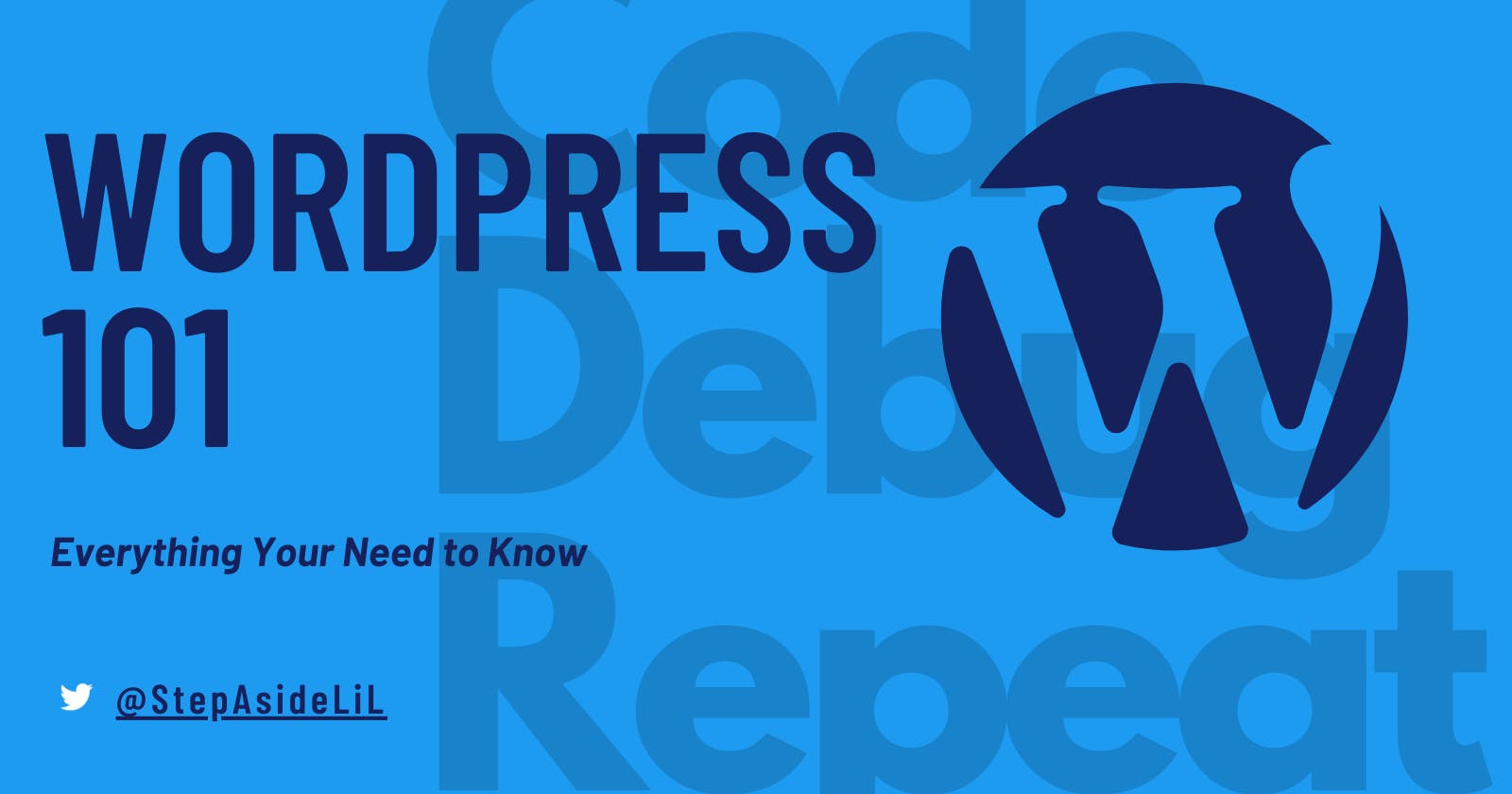WordPress 101: Everything you need to know.
WordPress is the most popular content management system or CMS. In this blog, I am going to discuss WordPress and how it works.
What is WordPress?
WordPress is open-source software you can use to create a beautiful website, blog, or app. It is a content management system (CMS) based on PHP and MySQL. It is the most popular and widely used CMS software in the world. As of March 2022, WordPress powers over 43% of websites worldwide.
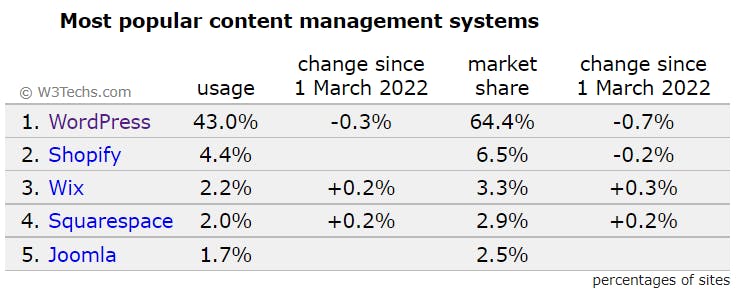
WordPress was released on May 27, 2003, by its founders, Matt Mullenweg and Mike Little. WordPress began as a fork of b2/cafelog which was developed in early 2001 by a French programmer Michel Valdrighi. The idea of creating pages dynamically from MySQL database contents originated from b2/cafelog.
Even though WordPress started as a simple blogging platform initially, it has evolved into a powerful CMS. From a simple blog to multi-vendor e-commerce WordPress now can be customized into anything without writing any code. There are plugins for every possible feature a website needs.
Why WordPress is so popular?
There are many reasons for its popularity. Here are some most important ones-
1. Free and Open-source
The biggest reason is that WordPress is free. You can download it and use it without any cost. It is also open-source. Meaning that the source code is open to see, modify and share.
2. Easy to use.
WordPress is easy to use. Anyone can set up a WordPress site very easily in no time. And there is no need for coding knowledge to build a beautiful website with WordPress.
3. SEO friendly.
WordPress sites are known to rank higher than other sites in search engines. WordPress out of the box has metadata included on every page. Metadata provides search engines with important information about the content and purpose of each page on the website. It also helps them determine whether the website is relevant enough to display in search results.
4. Very customizable.
WordPress is very customizable. Themes and plugins give freedom to design anything type of site in WordPress. But the developer also can write themes and plugins to meet their expectation. That's why WordPress is a very diverse community of developers and designers.
5. Plugin for everything.
WordPress has plugins for any type of work. Plugins extend the functionality of WordPress beyond imagination. Plugins convert WordPress from a simple blogging site to an online store, learning management system(LMS), forum, and so on.
How WordPress works
To set up your WordPress website, you need a few things:
- A web domain
- A hosting service
- A database
- WordPress core
- A theme
- Additional plugins if required
Domain
A domain is the name of your website. It is what a user types in the browser URL bar to visit your website. Every website needs a domain name. Without a domain, a user can't access any site. Your domain name will be configured in a way so that it can point users to your hosting service. It is the address of your website.
Hosting Service
A hosting service is a server that hosts your website. Hosting is the process of allocating disk space in a server so that you can upload your WordPress files. All website needs to be hosted on a server so that any user can see the content of the website. Hosting is the house of your WordPress site.
Database
Database stores all the content of your WordPress site. WordPress uses MySQL for its database management system(DBMS). In general, all hosting service comes with a MySQL database.
WordPress Core
WordPress core is the foundational files that are necessary for WordPress to work. These are the core files of WordPress downloaded from wordpress.org. WordPress core allows you to do things like:
- Access the WordPress dashboard
- Add, edit and delete Posts and Pages
- Add categories and tags
- Upload media files(image, video, audio)
- Download and change the theme
- Download plugins
- ...and manage other WordPress settings.
Theme
A WordPress theme is responsible for the frontend appearance of your site. It consists of a group of files such as PHP, CSS, JS, and image files. Every WordPress site has to have one theme activated.
Plugin
WordPress plugin extends the functionality of WordPress site. It also adds new functionality to your site. Plugins make WordPress a great and powerful piece of software. There is a plugin for every type of task.
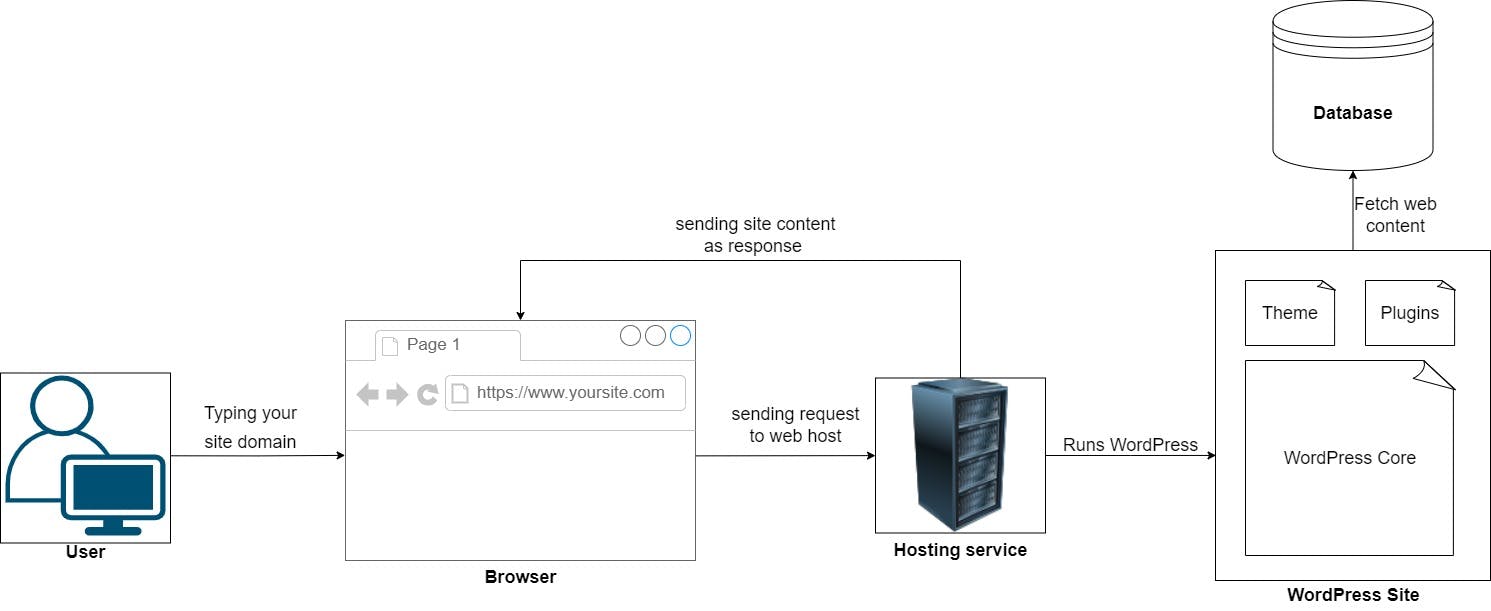
WordPress Admin Dashboard
WordPress Admin Dashboard, also known as WP Admin, is where you manage everything on your site. You can change the active theme, install plugins, manage your posts and content, create new pages, upload media, add new users, and more. A plugin can add its settings to WP admin. Here is what a fresh installation of WordPress looks like.
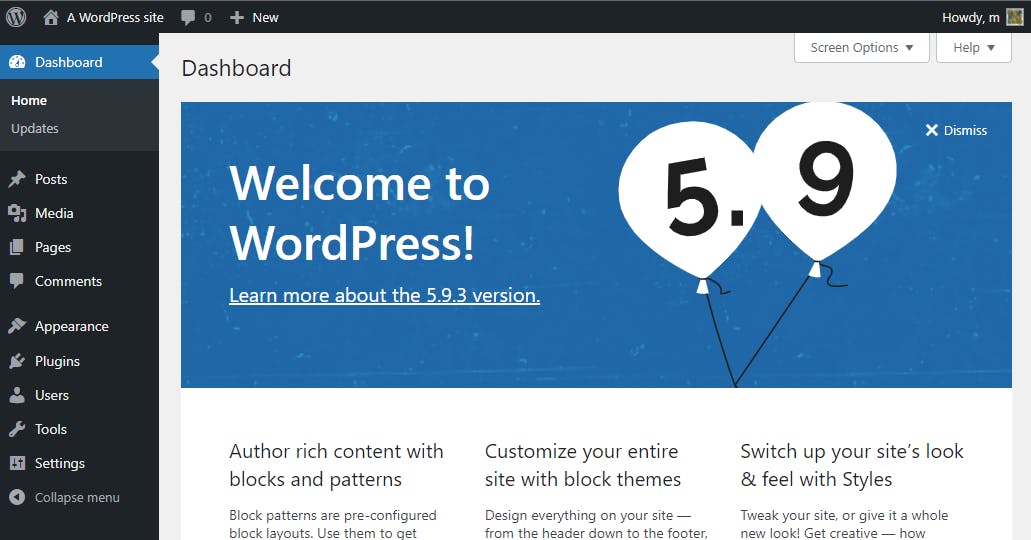
On the left-hand side, the vertical bar is called the admin sidebar, which contains different navigation menus of WordPress.
The Dashboard menu gives you a quick overview of your site. You can also update your WordPress from the update submenu of the dashboard menu.
The Posts menu is the place for creating, categorizing, and managing your content/blog.
The Media menu contains all the media files such as images, video, and audio.
The Pages menu is for managing your site pages.
The Comments menu is for managing comments
The Appearance menu is for managing the front-end of your site. Depending on your theme, the appearance menu will have different submenus. But in general, it consists of Themes, Customize, Widgets, Menus, and so on. If you have a block-based theme then there will be Editor. The Editor refers to the full site editor(FSE).
The Plugins menu is for installing, activating, and deactivating plugins.
The Users menu is for managing users.
The Tools menu consists of import-export tools.
The Settings menu consists of the site-related settings.
Conclusion
WordPress is a vast topic. This blog covers some important areas of WordPress. It is possible to write an entire blog about each area. I won't be discussing it all here. But I will say this, WordPress is a powerful tool, and it is worth checking out.